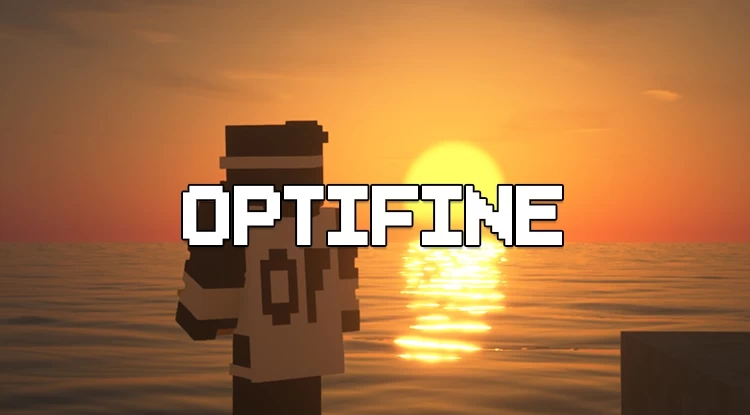Minecraft despite its deceptively simple graphics and blocky charm, can be surprisingly demanding on system resources. Players with lower-end systems often experience lag, frame rate drops, or visual glitches that interfere with gameplay. Enter OptiFine, a game-changing optimization mod that enhances Minecraft’s performance and visual quality without altering its core mechanics. Originally developed to improve frame rates, OptiFine has evolved into a comprehensive graphics and performance enhancement tool beloved by millions in the Minecraft community.
What is OptiFine?
OptiFine is a Minecraft optimization mod created by developer sp614x. It is designed to improve Minecraft’s performance and provide additional graphics settings that are not available in the vanilla version of the game. The mod is compatible with most versions of Minecraft and is frequently updated to work with the latest game releases. Whether you’re using an old laptop or a high-end gaming PC, OptiFine can make a noticeable difference in how smoothly the game runs.
OptiFine improves how Minecraft handles rendering. It optimizes the game’s use of CPU and GPU resources, allowing for faster chunk loading, better texture handling, and higher frame rates. But its capabilities extend far beyond performance tweaks—it also adds visual enhancements such as dynamic lighting, better fog, customizable textures, and support for high-resolution resource packs and shaders.
Key Features of OptiFine
1. Increased FPS
One of the most celebrated features of OptiFine is the significant boost it provides to frames per second (FPS). By streamlining how Minecraft processes graphics and reducing the load on system hardware, OptiFine can double or even triple FPS for some users. This is especially useful for those with older hardware who struggle to run the game smoothly.
2. Advanced Graphics Settings
Vanilla Minecraft offers only a handful of graphics options. OptiFine expands this dramatically. Players gain access to fine-tuned settings such as:
-
Render Distance control in smaller increments
-
Smooth Lighting and its intensity levels
-
Customizable fog density and color
-
Antialiasing and Anisotropic Filtering options
-
Performance tweaks like Fast Math and Lazy Chunk Loading
These settings allow users to tailor their Minecraft experience to match their system’s capabilities and personal preferences.
3. Dynamic Lighting
OptiFine adds dynamic lighting, a visual enhancement where light-emitting objects like torches or glowstone illuminate the surrounding area when held or dropped. This small change greatly improves immersion, especially in caves and during nighttime exploration.
4. Shader Support
One of the most popular reasons players install OptiFine is to use shaders—graphical mods that introduce realistic lighting, shadows, water reflections, and atmospheric effects. OptiFine provides built-in support for shader packs, turning the game into a visually stunning masterpiece without requiring separate software.
5. HD Resource Pack Compatibility
OptiFine enables support for HD textures and custom resource packs, allowing for more detailed and vibrant visuals. Features like custom fonts, connected textures, and improved animations make the game look significantly better without sacrificing performance.
6. Zoom Feature
A handy feature included with OptiFine is the zoom function, activated by default with the “C” key. This allows players to zoom in on distant objects, making it easier to scout terrain or locate mobs from afar.
How to Install OptiFine
Installing OptiFine is straightforward. It comes as a .jar file that can run as a standalone installer. After downloading the correct version of that matches your Minecraft version, simply run the installer and it will add a new profile to your Minecraft launcher.
OptiFine is also compatible with Minecraft Forge, allowing it to work alongside other mods. This versatility makes it a staple for many modded Minecraft experiences.
Is OptiFine Safe?
OptiFine is not just a mod—it’s a cornerstone of the Minecraft modding ecosystem. Its optimization tools and visual enhancements have inspired countless other mods and shader developers. It’s often one of the first mods players install, and its presence in modpacks and YouTube content is ubiquitous. Many creators recommend OptiFine not just for its performance benefits, but also for how it enhances the visual appeal of gameplay content.
Read More: Speedyshort.com: The Ultimate URL Shortener for Modern Marketers</strong>
Final Thoughts
OptiFine stands out as a must-have tool for players of all experience levels. Whether you’re a casual player seeking smoother performance or a content creator looking for stunning visuals, OptiFine delivers. With its combination of performance improvements, expanded settings, and support for resource packs and shaders, it transforms the Minecraft experience without compromising the game’s fundamental appeal.
If you haven’t tried OptiFine yet, now is the perfect time to enhance your Minecraft world with smoother gameplay and breathtaking visuals—all with a single, powerful mod. Are you ready to unlock the full potential of Minecraft? OptiFine is your key.